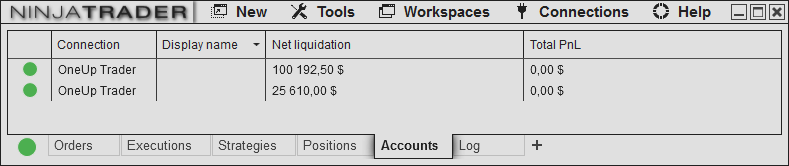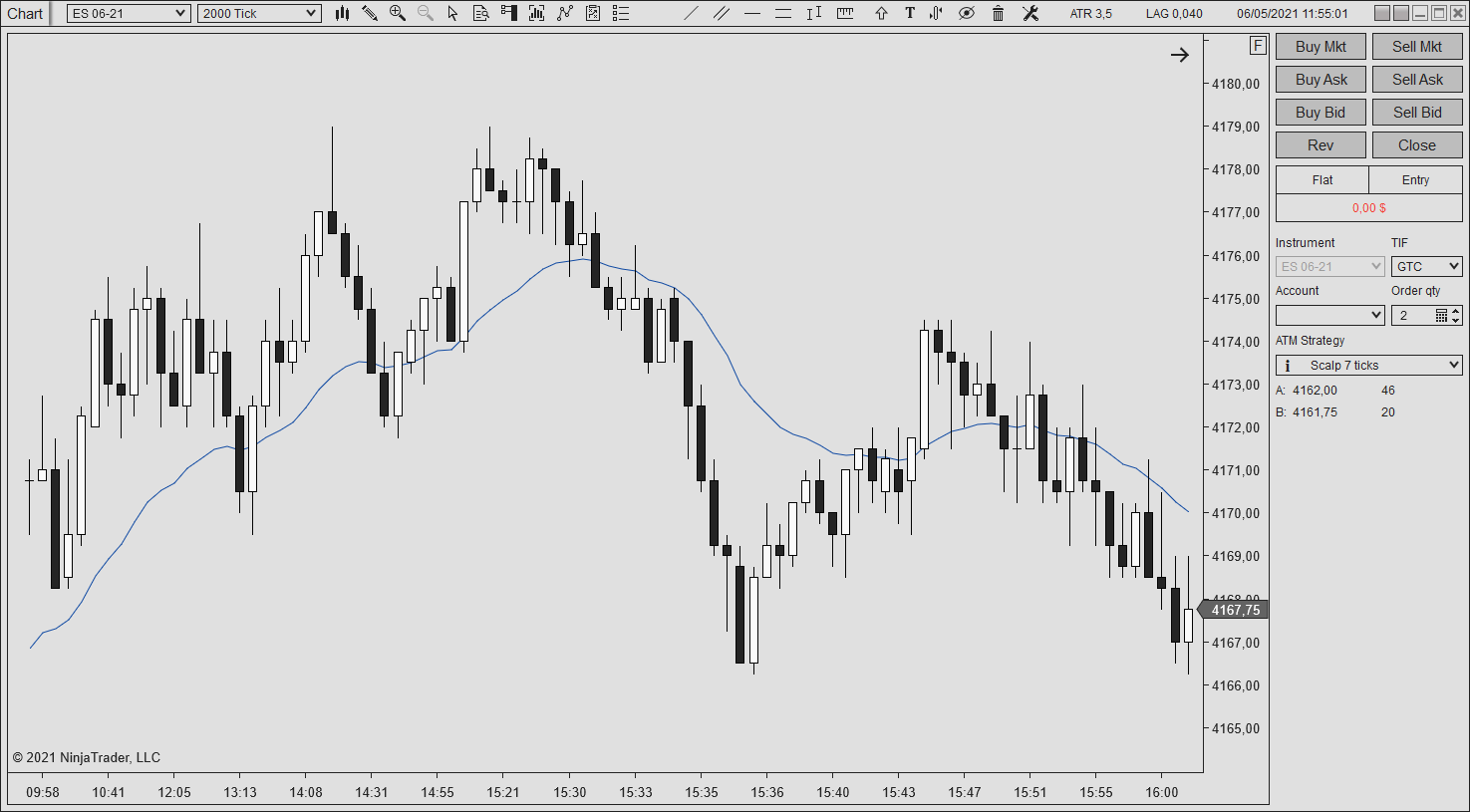Clean Grey Skin
This was my everyday NT8 skin (now I use the sepia skin). I designed it to be neutral and to be working on both low light and bright workplaces. I see it as a mix between a light theme and a dark theme. I used Material Design colors to built it. Click pictures below to see them at 100% scale.
Install instructions
- Unzip the downloaded skin .zip file
- Copy the skin folder to
C:\Users\your name\Documents\NinjaTrader 8\templates\Skins - Restart NT8 and select your skin in
Tools -> Options -> General -> Skins
Colors
- Chart Background: Grey300 - #e0e0e0
- Up Bars: Grey50 - #fafafa
- Down Bars: Grey900 - #212121
- Candle Body Outline: Black - #000000
- Candle Wick: Black - #000000